New AI in our Docs
AI in Your Docs: Smarter Search, Faster Answers, and Built-In Support
Newline’s Developer Documentation is now AI-enhanced to help you integrate faster, troubleshoot with ease, and stay ahead of evolving capabilities. These new features deliver conversational search, auto-synced content, and embedded AI support, all within our documentation experience.
Conversational Search: Ask in Plain Language
No more digging through pages. Simply type your question in natural language—right from the search bar.
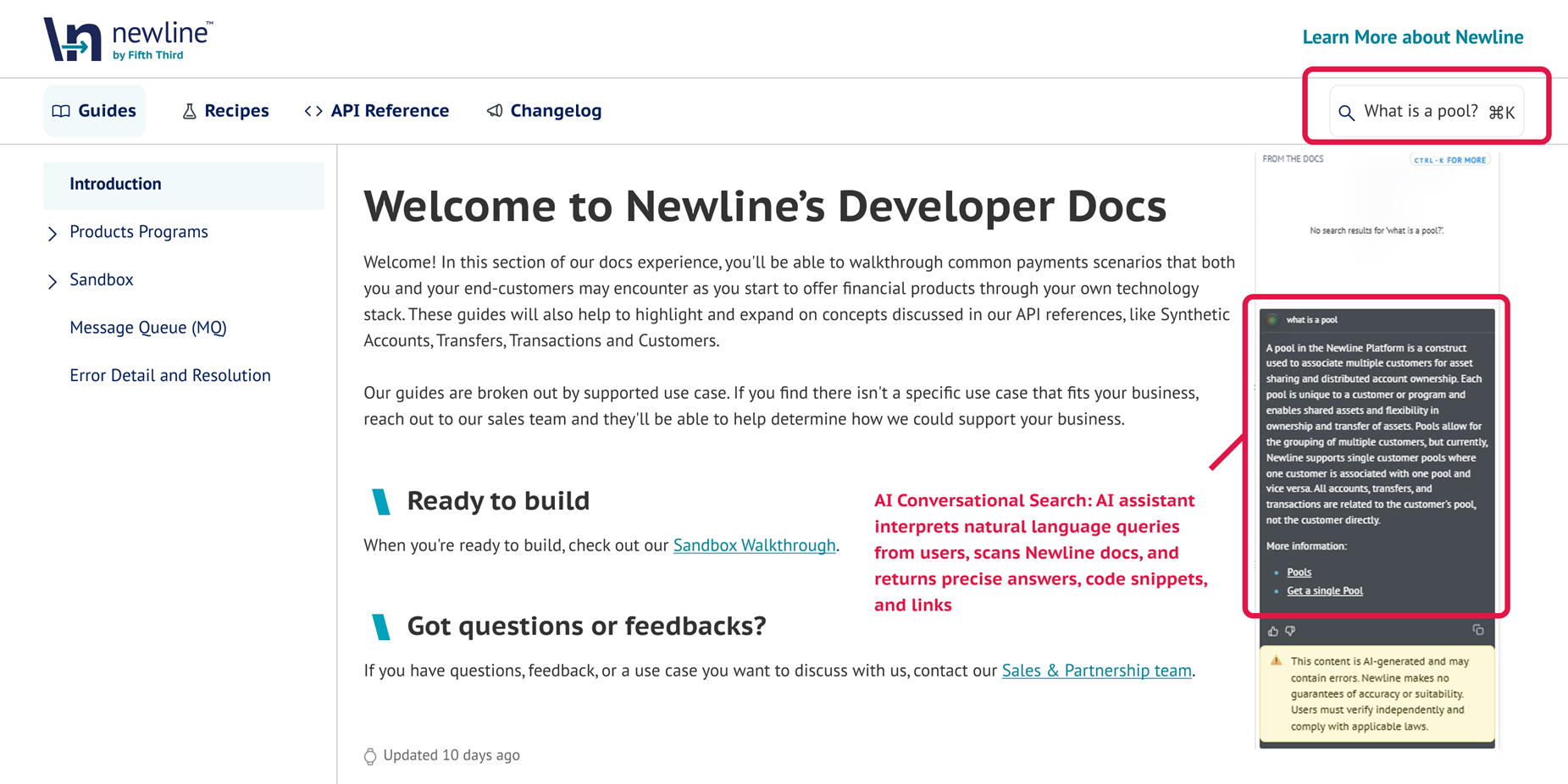
Examples:
- “What is a VRN?”
- “How do I create a webhook?”
- “Show me an example of a POST request”
You’ll get:
- Clear, concise answers
- Copy-ready code snippets
- Direct links to relevant documentation
Supported Queries:
- Definitions
- API usage examples
- Integration steps
- Error explanations
Note
For complex workflows, manual intervention may still be required.
SmartDocs: Always Current, AI-Ready Documentation
Our documentation is now structured for AI compatibility using industry standards with llms.txt.
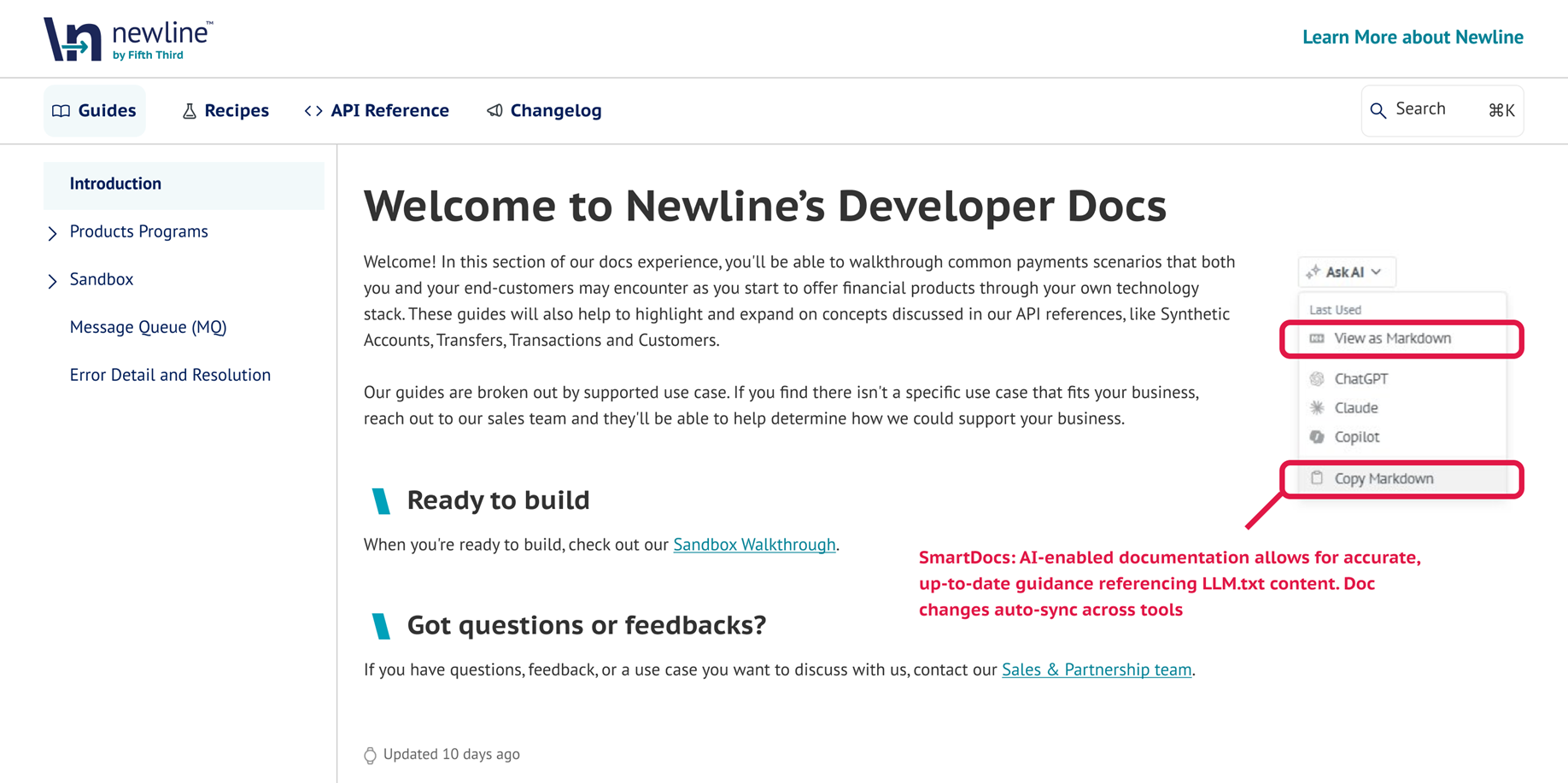
This ensures:
- Content stays in sync with product updates
- Consistent answers across AI tools
- Reduced manual searching for updates
Whether you use our embedded assistant or your own AI tool, you’ll always access reliable, up-to-date information.
Ask AI: Built-In Support for Your Preferred Tools
Prefer using your own AI assistant? Our Ask AI dropdown lets you to send context-aware questions directly to tools including:
- Microsoft Copilot
- ChatGPT
- Claude
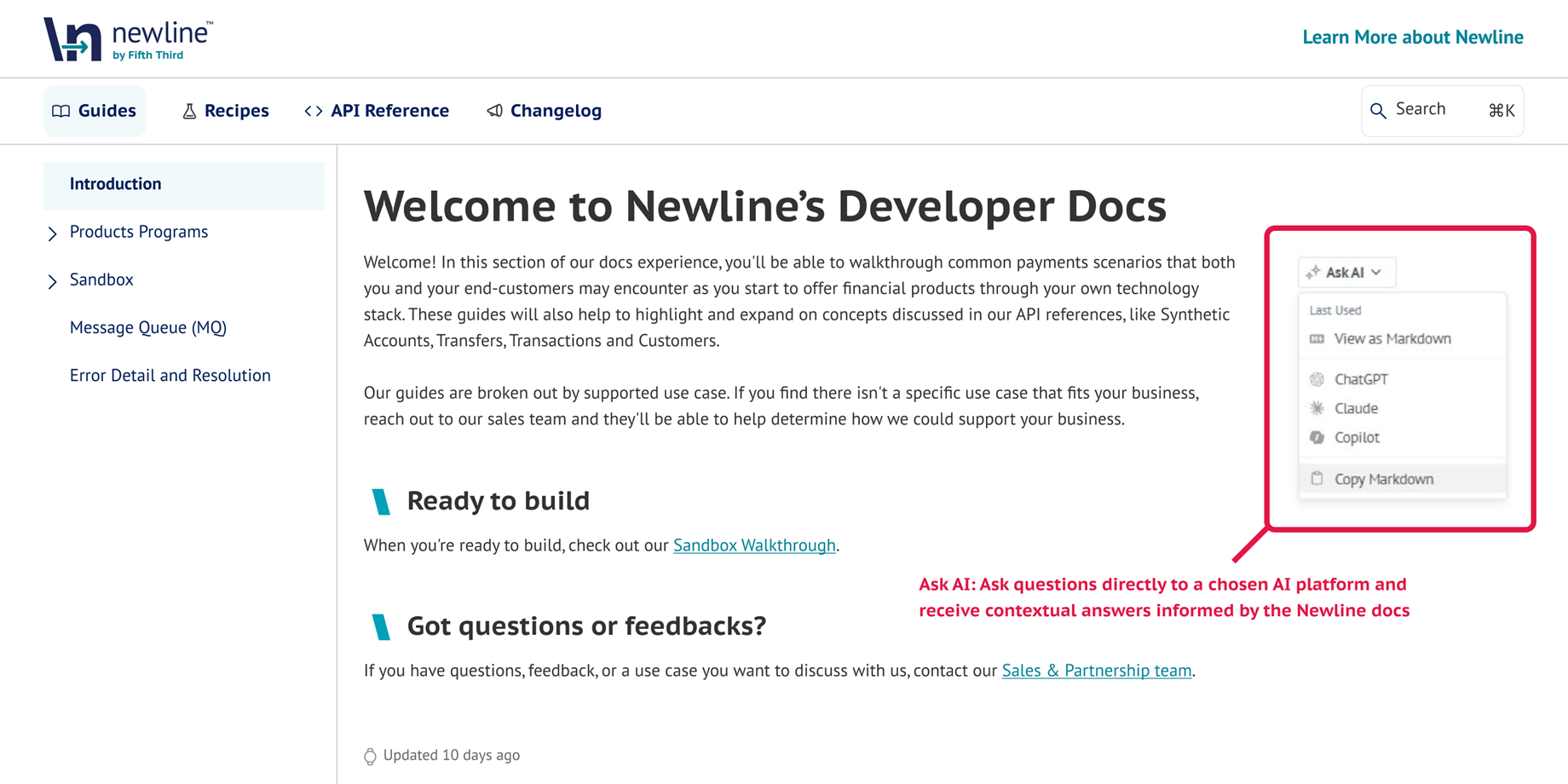
You can ask questions about the page you’re viewing and receive tailored responses—without leaving the docs. This reduces reliance on live support and accelerates onboarding.
Why It Matters
These enhancements are part of Newline’s commitment to elevating developer experience and reducing friction in integration. Explore these features today and see how our AI-powered documentation can help you deliver faster, smarter solutions.
Updated 4 months ago
