Reports & Analytics
The Newline Dashboard includes built-in reporting tools that provide visibility into transaction activity and performance metrics. These tools are accessible from the Reports tab in the navigation header or directly through the Reports & Analytics Snapshot on the Home screen.
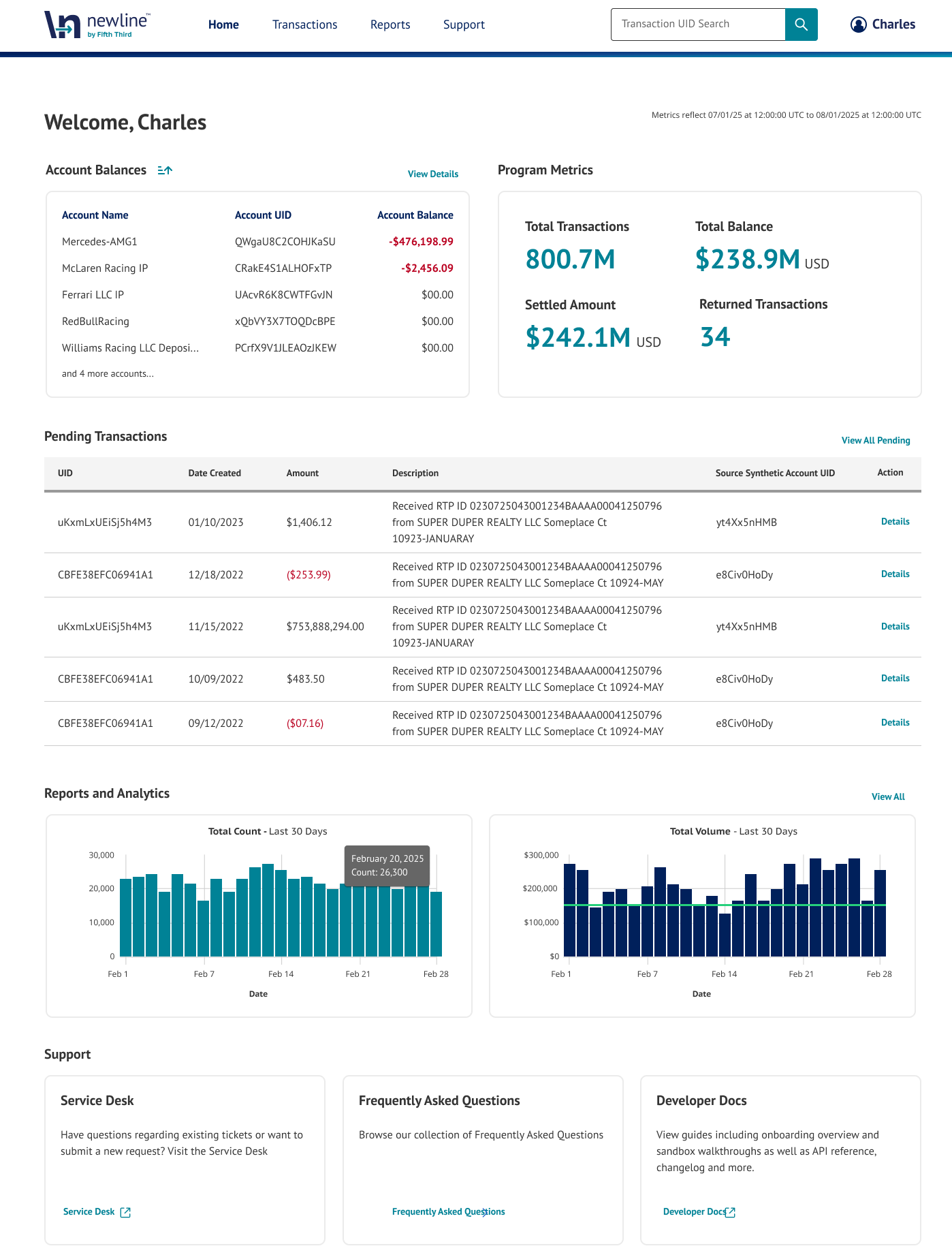
Program Metrics Summary
The Program Metrics Summary offers a quick snapshot of your program’s performance. It includes:
- Total Transactions The total number of transactions processed within your program, across all types (ACH, Wire, etc.).
- Settled Amount The cumulative dollar value of transactions that have been fully completed and settled.
- Total Balance The current balance across all settled transactions, reflecting the net amount available.
- Returned Transactions The number of transactions that were rejected or returned due to errors, invalid data, or other processing issues.
This section helps you monitor transaction volume and quickly identify trends or anomalies.
Interactive Charts
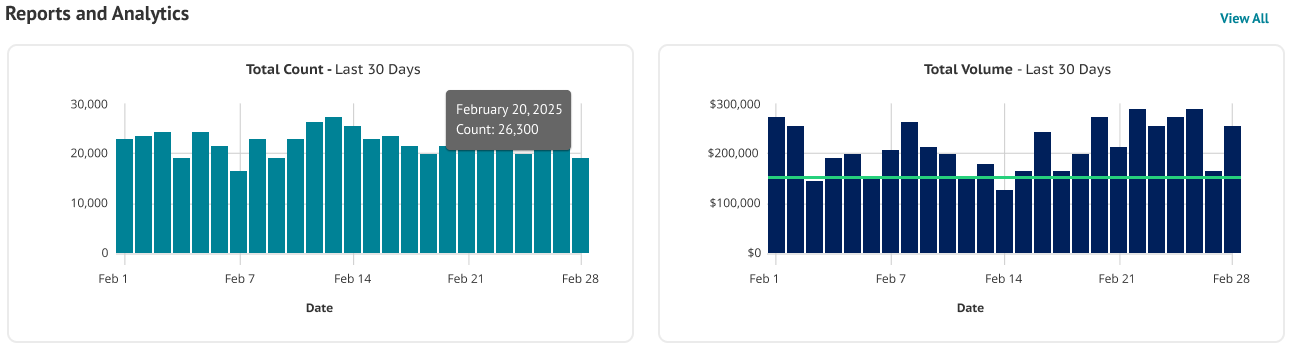
Located in the Reports & Analytics Snapshot on the Home screen, these charts visualize transaction activity over time:
- Transaction Volumes and Counts
- Interactive bar charts and graphs display transaction counts and volumes, enabling trend analysis at a glance.
Charts are fully interactive—hover over data points for details and compare performance across different time periods.
Updated 3 months ago
